Reading Time: minutes
Since the implementation of the enhanced community quarantine (ECQ) in some parts of the country, majority of the business operations of companies have shifted to a work from home scheme. Many office workers may find the adjustment not very easy due to the lack of proper equipment, furniture, and the extension of working hours.
Experts say that working for extended periods at your dining table or hunched over a coffee table is not great for your body and overall health. Working from home does not only entail finding a comfortable spot in your home and finishing today’s to-do list, but you should also be extra careful with your posture and routine to combat the stress and strain that might come from working in a compromised position.
Here are creative and cheap ways to improve your WFH set-up and make it more ergonomic and effectively boost your productivity while you work remotely for the foreseeable future.
Check your posture and change positions often
Sitting in the same position all day can lead to back, neck, and shoulder pain. Experts advise constant changes in position when working and constant checkups on your position. It would also be helpful to find many working spots in your house and transfer stations every once in a while.

Stretching your legs and supporting your feet on an elevated surface increases circulation and can relieve muscle strain and tension. The ideal sitting position allows your thighs and hips form a 90-degree angle when you sit on a chair. You can frequently change up your sitting position by raising your legs after long periods.
Sit on a pillow
Sitting on a thin pillow can go a long way to making an ordinary chair a lot more comfortable. If you don’t have a pillow, you could also fold up a fluffy towel for the same effect.
If you have lower back pain and issues, a rolled towel can be helpful support for your lumbar. Place it between your chair and your lower back.
Elevate your laptop
Ergonomically speaking, laptops are not good for your posture and productivity, especially while working from home. Experts say that since its screen will always be too low or the keyboard is going to be too high, elevating it to an ideal height while you work should do the trick.

The monitor should be below eye level so that it will not strain your neck and allow your arms to be bent at 90-degree angles when you type.
Take frequent breaks
While it’s more common to take breaks while in the office, people who work from home tend to work nonstop, careful not to lose their focus. Experts advise setting a timer that goes off every 30 minutes to indicate that it’s time for a three to five-minute break. Get up and walk around, refill your coffee mug, or stare out a window.
Creating an Ergonomic ‘set up’
Setting up the workstation at home can greatly help in increasing your productivity and decreasing your stress levels and body pains. While there are measures and tips on how to make your work from home set up ergonomically-friendly, it involves a series of trial and error to know what’s best for you.